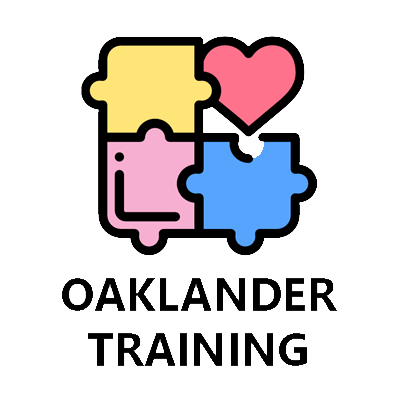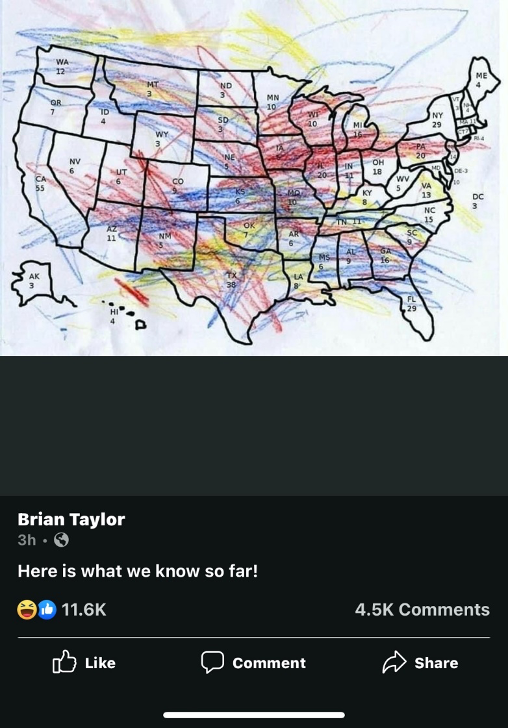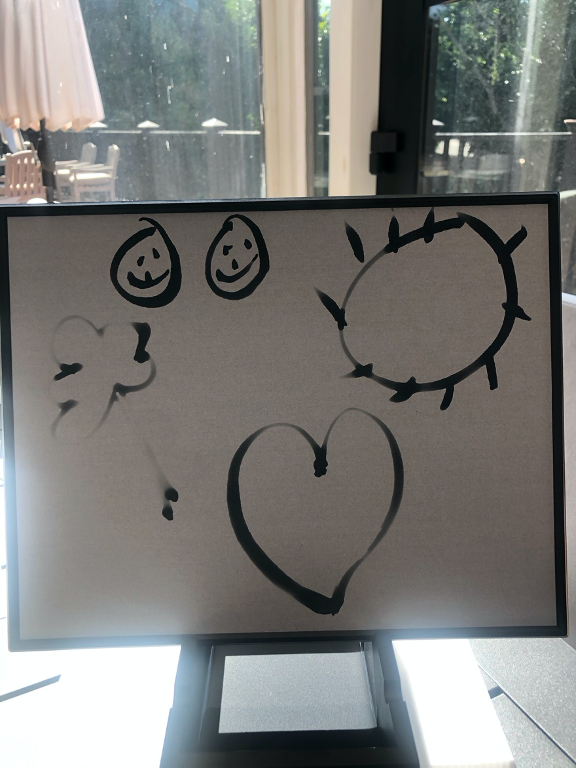Virtual Psychotherapy Session on US 2020 Presidential Election Stress
The days leading up to and following the US election have provoked anxiety for many people. As of the morning of November 6, three days following Election Day, the president-elect of the United States has not yet been officially declared. Many Americans have been following the election closely, with the mapped results making as much sense as this depiction:
Credit: Brian Taylor (Twitter)
Therapists are squarely in the midst of this uncertainty personally and also professionally in virtual sessions with our clients. We face particular challenges in helping clients process their election stress while processing our own.
Below I detail a session focusing on a client’s election-related anxiety through the Word Cloud app (wordclouds.com) and a Buddha board, which provides a surface to paint with water.
The goal of the session was to reduce and improve the client’s response by, first, strengthening the client’s sense of self and, second, by Improving the client’s contact with internal feelings. I believe the session accomplished that goal, and that it can be accomplished with other clients by enabling them to express their emotions both verbally and through drawing, which improves contact with their visual sense and lets them make choices in an anxiety-relieving spirit of playfulness.
Step 1: Create a Word Cloud of Client’s Feelings
Share your screen with your client
Go to wordclouds.com
In the menu, navigate to File > New wordcloud
In the menu, go to File > Paste/Type text
As the client dictates her/his thoughts and feelings, you type them in the box
Step 2: Personalize the Word Cloud
Click on the Apply button to make a word cloud
Once the word cloud is generated, ask your client to choose the background design, shape and spacing between words, etc. These features can be altered in the app’s menu bar
The client chose a white background, colored text, and a hourglass shape for the word cloud.
Step 3: Solicit Reflection
After the word cloud has been made, ask the client:
What words stand out to you?
Do you want to add any words?
What do you think/feel looking at this?
Step 4: Invite and Explore Drawing on the Buddha board
Prompt the client:
Take a few deep breaths and draw whatever you feel on the Buddha board.
The client drew this picture:
Step 5: Solicit Reflection
After the Buddha board has been made, ask the client:
What stood out to you in the picture?
Is there anything you would like to add?
How did you think/feel creating this picture?
Step 6: Create a Word Cloud of How Client Would Like to Feel
Again, share your screen with your client
Go to wordclouds.com
In the menu, navigate to File > New wordcloud
In the menu, go to File > Paste/Type text
Ask the client how they would like to feel. As the client dictates her/his thoughts and feelings, you type them in the box
Step 7: Personalize the Word Cloud
Click on the Apply button to make a Word Cloud
Once the word cloud is generated, ask your client to choose the background design, shape and spacing between words, etc.
This client chose a new background of a butterfly shape.
Step 8: Solicit Reflection
After the new word cloud has been made, ask the client:
What words stand out to you?
Do you want to add any words?
What do you think/feel looking at this?
Step 9: Draw Again on the Buddha Board
Prompt the client:
Again, take a deep breath and draw what you’re feeling on the Buddha board
The client drew this picture:
Step 10 (Final): Solicit Reflection
After the Buddha board has been made, ask the client:
What stood out to you in the picture?
Is there anything you would like to add?
How did you think/feel creating this picture?
Discussion
The client reported feeling lighter, and that the session proved a fun way to reduce election stress. The client was fully engaged by the word cloud app choices and by watching the word clouds form from the client’s own dictated thoughts and feelings. The Buddha board, using water to paint the feelings elicited by the word clouds, was also enjoyable. More significant, the client was acutely aware of the impermanence of the images drawn on the Buddha board. As a therapist, I value the Buddha board which captures clients’ momentary feelings and normalizes their impermanence. The client appreciated being asked about the polarities among her stressful thoughts and feelings. It gave the client a sense of internal control over her response.
Conclusion
I hope that this model session provides a useful example of an effective telehealth intervention to reduce election-related stress. While this time continues to provoke anxieties, it has also uncovered tools therapists and clients may harness to explore and manage those stresses.